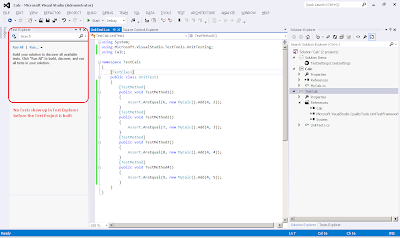Unlike Visual Studio 2010, Manage Test Controllers option is
not available under Test->Manage Test Controllers
There are three options to go to Manage Test Controllers.
The first option is the same which is available in Visual
Studio 2010. You can open the Test Settings file and go to Roles Tab
The second option is a newly available in Visual Studio
2012. Open the Load Test and click on Manage Test Controllers
The third option is a also newly available in Visual Studio 2012. Open the Load Test, right click on it and select Manage Test Controllers